7 Step Guide to increasing your search ranking
1. Fix any technical SEO issues
There are literally hundreds of technical issues that can be affecting your website’s Google ranking. Fixing these issues is one of your first and quickest method to increasing your Google ranking.
Here are some of the most common technical SEO issues your website may have:
- Duplicate or missing title tags
- Duplicate description tags
- Broken links
- Images with missing ‘Alt’ text
- Pages blocked by robots.txt
- 302 redirects that should be 301 redirects
How to fix these SEO issues.
You will need to audit your website with an SEO auditing tool and fix each issue it finds.
Alternatively, If you are not sure how to do a SEO audit on your website to find these issues then click here to request a Free SEO audit of your website and we’ll do it for you. We’ll send you a report with any technical issues that need fixing.
Google domination here we come! Well, not quite. There are till a few more things that need to be done. Let’s carry on.
Next on the list…
2. Remove redundant ‘Zombie’ pages
Zombie’s don’t really have a good reputation, hence why we would prefer it if they didn’t hang around and ruin a perfectly good SEO ranking score.
What is a zombie page I hear you ask. Well basically it is an old, outdated or redundant page that has little or no value to your website visitors. Ie it serves no purpose and can actually detract from your Google ranking.
The old way…Google and other search engines used to reward businesses that had lots of content and we all went about SEO by building hundreds if not thousands of Keyword rich website pages and blog posts in an effort to get to the Holy Grail of page 1 Google ranking. Well, not anymore.
The new way….Google has now realised that it is more quality content is better than quantity of content. After all, they want their users to have a better experience by finding great quality, relevant and interesting content for their users.
So what should you do? Well, you should go through your website and give it a bit of a spring clean and remove the following:
- Old/Outdated blog posts and press releases
- Category and Tag pages
- Search result pages
- Ecommerce product pages with no sales
- Pages with thin content
- Pages with duplicate content
There you go. Zombie apocalypse averted. Now onto our next task towards total Google ranking domination…
3. On page Optimisation
I think this one is more self explanatory and one of the most important! Pay close attention…
On page SEO can make or break your website ranking.
However, you don’t need to go through and optimise every page of your website, just the most important ones. Focus on your top, most important pages. After all, these are the ones that you want to drive people to and will probably convert the most visitors into customers for your business.
So what do you need to optimise:
- Make sure you include your most important keywords near the top of the page. Google puts more weight on words that appear near the top of the page
- Use LSI keywords: LSI (Latent Semantic Indexing) Keywords are conceptually related terms that search engines use to deeply understand content on a webpage. Why are LSI Keywords Important? In the early days of SEO, Google and other search engines would figure out a page’s topic based 100% on the keywords they found on the page. Fast forward to today, and Google is MUCH smarter. Today, Google’s goal is to figure out a page’s overall topic. That’s why using related terms to your page topic is much better than just overusing the keyword over and over again on the page. In fact your total keyword density should be no more than 3 or 4 % of the total volume of content. The upshot is that pages with LSI content in it will rank much better than content without LSI content.
4. Increase Click Through Rate (CTR)
Optimise your title and description tag for Click Through Rate (CTR)
Click through rate (CTR) is now one of the biggest ranking signals in the search engines.
Ok so you’ve got a great landing page with some great content on it but no-one is clicking through on it. Creating the content itself is only half the battle.
You now need to make sure people understand what the page is about and feel compelled to click on it.
The Meta title and description are what the search engines display in their search results. If your title and description is not optimised to get click throughs then your ranking will suffer.
What makes a good conversion optimised Meta title and description?
- Include a number to the title tag. We love seeing numbers, especially odd numbers! Odd numbers perform better than even numbers.
- Use Power words. Power words create an urge for the user to click on your link. Power words are words that reach out to the users emotions such as Best, Step-by-Step, Effective, Powerful, Secret, Advanced, etc
- Use Brackets and Parenthesis. Adding these helps specify more clearly what the page is about
- Include emotional sentiment. Emotionally charged headlines are usually clicked on more often. Try to write titles that create a feeling for the user.
- Use short but keyword rich URL’s. Factoid: Short URL’s get almost 250% more clicks than long ones! However, make sure to keep the URL relevant to the page content and with your main keyword…just keep it concise.
5. Increase Dwell time on the website
Dwell time is basically the amount of time someone stays on your site until the click out of it. Ie. the amount of time taken between the moment a user clicks on a search result and then the moment they rerun back to the search results.
Google loves sites that have good dwell time because it signals to them that your site has good content and is worth staying on. So, the higher the dwell time of your website, the better your search rankings. So how do you increase the dwell time on your website?
- Make sure you have content near the top of the page. You don’t want to make the user have to scroll down to far before they get to the relevant content.
- Make your page introductions more readable (sticky) to make the reader want to read them with better formatting and making them more interesting.
6. Increase page loading speed
Noone wants to hang around to wait for your website page to load. Faster websites rank better than slow pages…fact.
Head over to GTmetrix to check your website page load speed. This will give you an overall score and page load speed plus ways to improve it
How to increase your pages load speed:
- Use lower resolution images. Large images can greatly affect the speed of your website page speed. Some modern designs make a lot of use of large images but they need to be used sparingly and optimised so they are loaded quickly.
- Good, fast website hosting. You get what you pay for and although it may be tempting to host your website with a low cost website hosting company, it will probably not be the fastest. There are also other things you need to be wary of when choosing w website host but speed, security, support and location of servers are the priority. It’s no good if your website is hosted in servers in USA if all your visitors are in Australia. It will take longer for the user to download so you need to make sure your hosting company has hosting servers located in the country that your customers are searching.
- Reduce the amount of plugins you are using. Each plugin has its own set of files and data it needs to load every time someone views your website. This slows the page load speed quite considerably. I know it’s tempting to have every feature known to man on your website but sometimes just because you can, doesn’t mean your should. Go sparingly with only trusted well supported plugins. Besides, a lot of plugins also increases the security risk to your site. Go carefully and sparingly with plugins is my advice.
- Use a CDN (Content Delivery Network). This allows your content to be saved on multiple servers for faster loading speed to the user. Most good hosting companies will offer this. The price you pay will pay itself back in no time in increased rankings.
- Keep your site simple. Don’t overdo the scrolling effects, graphics, animation and other fancy things you think that make your website fancy as they actually detract from the overall usability of the website. Sometimes less is more and in the world of website loading speeds, it is definitely the case. Focus more on good quality, well written content and a clean design that not only looks professional and loads quickly.
There are a few other more technical things and issues that can be done to increase website speed but doing these things will cover the majority of things to get your site loading quicker.
7. Create a unique post using the ‘Skyscraper’ technique
The skyscaper technique is where you find a good piece of content in your industry that already ranks well hen just make it better!
This can easily be done by identifying a piece of content / page / article that ranks well but isn’t actually that good and can easily be made better by:
- Using better images and graphics that relate to the article and actually add value.
- Expand out on points and information that other posts don’t. I.e if the post only uses bullet points then expand out on each bullet point for more in depth information.
- Add additional links and information about related topics.
And there you have it. If you follow these few steps then you will be well on your way to page one search engine ranking domination.